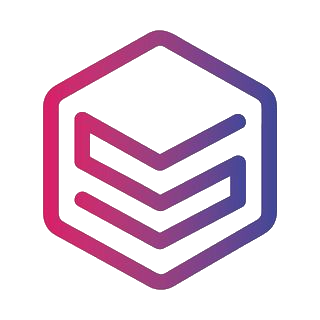-
🪄Take your prints to the next level!
Head over to the Preferences tab and enable Advanced Settings to play around, tweak a few things, and see what kind of magic you can make.
-
🖨️ 133 New Printers!
REALvision Online now supports an additional 133 printers! We have added these printers based on your requests and feedback. Check them out in your Profile!
-
🖨️ 23 New Printers!
REALvision Online now supports an additional 23 printers! We have added these printers based on your requests and feedback. Check them out in your Profile!
-
🚀Ready for the next step?
Need more features? Take a look at REALvision Pro, our professional slicing software with more than 150 available settings and features!
-
💡Update: Maker Academy
We have launched our Maker Academy: train to become a maker with us! The first 3 lessons teach you some basic tricks to get better prints. Try it now!
-
⬆️ Improved feature: rotation
We have made it easier for you to hit the right degree of rotation of your object. Now you can prepare your prints much faster! Start a new print and try it now!
-
🌡️ New feature: set temperature
Following your requests, we have added the option to customize the printing temperature. Start a new print and go to Settings/Material/Custom to try now!
-
🔧 New feature: Settings for everyone
After a successful trial we’ve now enabled “Hollow” and “Strong” configurations for all printers. Go to Print/Settings/Object Strength to try now!
-
📏 Update: New UI for resizing objects
There’s a new interactive scaling UI waiting for you. Click the new print button and give it a try!
-
🖨️ New printer: Prusa i3 MK3
The Prusa i3 MK3 is now available to use check your preferences if you want to try it!
-
🔧 New feature: Set your Settings
We’ve added the option (avalable only to Ender 3 users for now) to select “Hollow” and “Strong” as a print option if you need an object that’s extra light or extra durable. Don’t worry if you don’t need this, Recommended is still always an option!
-
🎉 New feature: Rotate and zoom around your object
You can now inspect your object by rotating and zooming around it to ensure everything is as you like. You do so by clicking the right mouse button or turning your mouse wheel in the placing or rotation area.
-
💾 New Feature: Optional auto-saves
You can now disable the auto-saving workspace feature in your preferences. This is recommended for users who want to slice large objects on devices with limited RAM or storage space.
-
💨 Improvements: Blazing fast slicing
Updates to memory and network usage during serialization and upload should mean a signinficant (20-30%) boost to slicing speeds. This will be especially noticable for users with slow network connection or limited (<8GB) RAM.
-
🎨 Design update: Choose support settings with fewer clicks
Support options for your object can now be found in the object placement area. This update saves you a few clicks. Happy printing.
-
✨ New experience: Rotate your object with more precision
Next time you go to rotate your object, you can do it by dragging instead of manually typing your angle. This update helps you rotate faster and make it easier to hit that precise angle, that will make your print perfect.