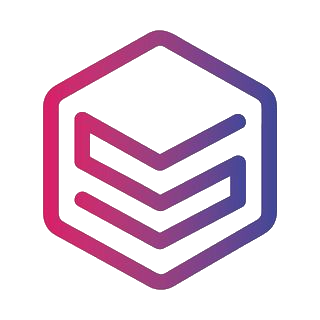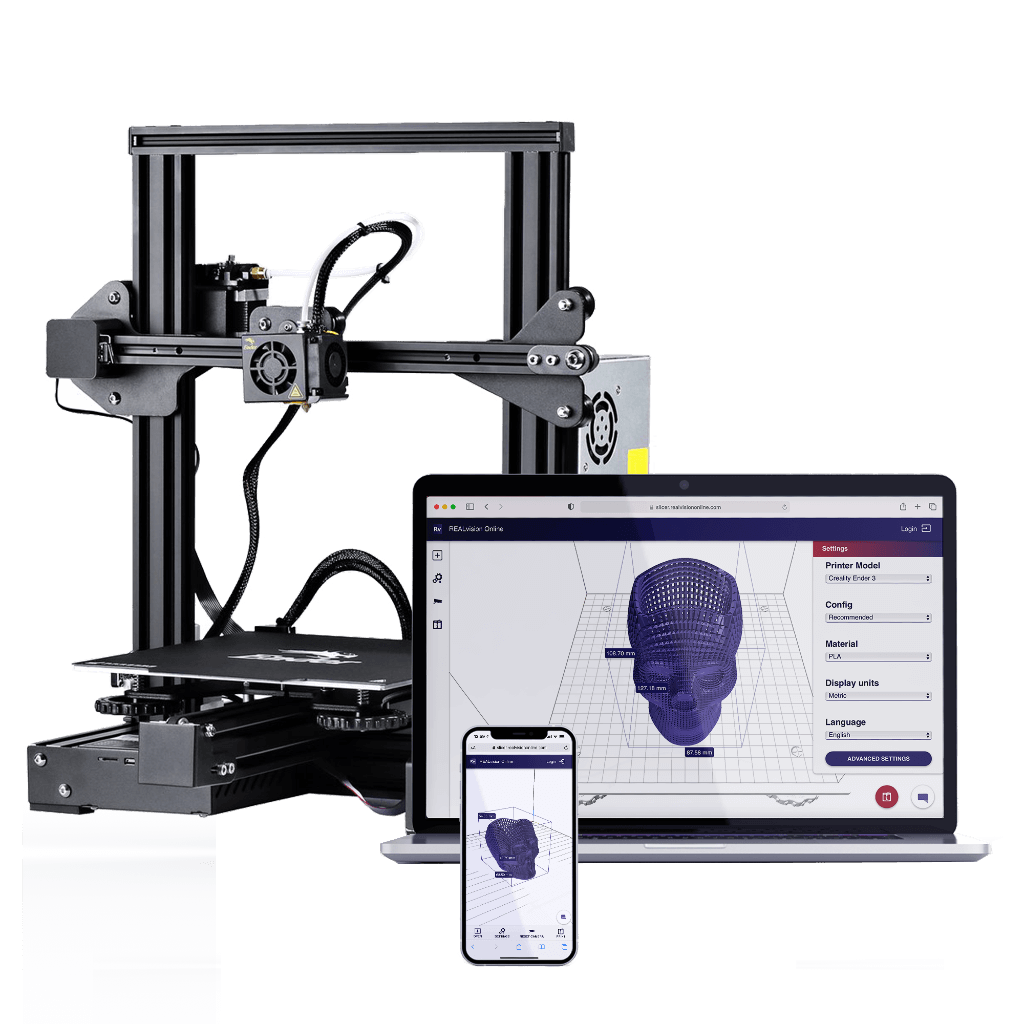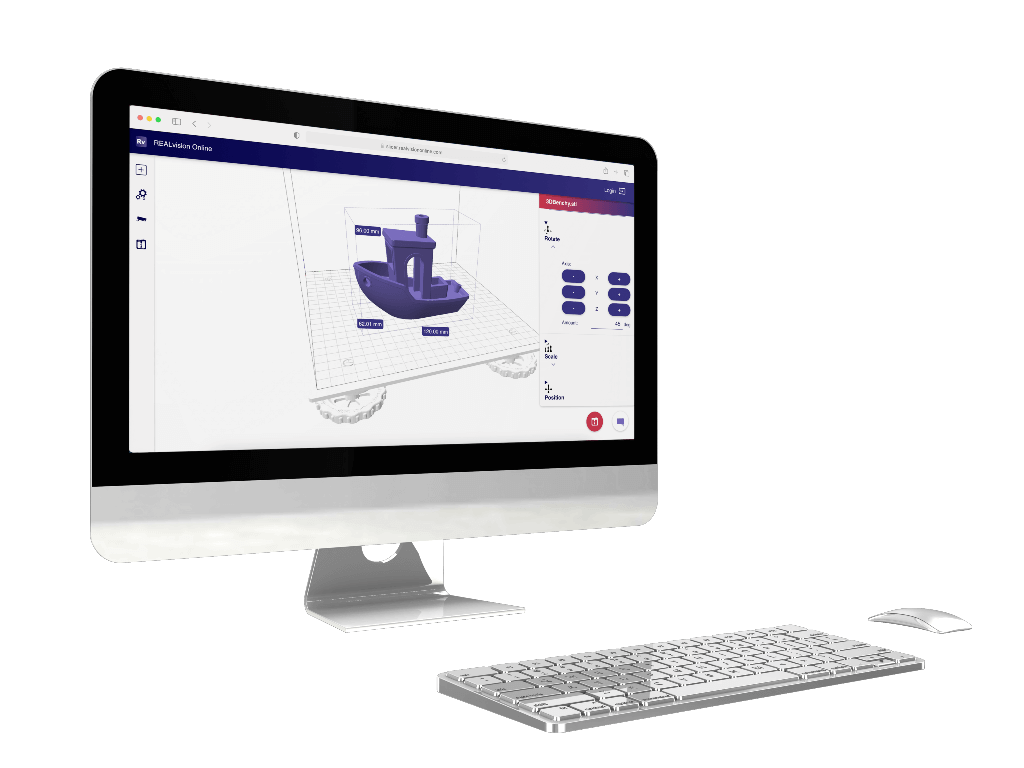Join 2.422 others using the easiest-to-use Ender 3 slicer available
Get the most out of your Creality Ender 3 printer
How REALvision Online works
1. Upload your STL file
3. Scale, rotate and position your 3D model
2. Choose your Creality Ender 3 printer
4. Print
All you need to slice your 3D print model
Improved print speed
Preview 3D models on your print bed before printing
Scale, rotate and position as needed
Get accurate print time estimates
No installation needed
REALvision Online works in your browser. So instead of waiting for a software package to be installed, you just log in, choose your Ender 3 printer and start slicing your model.
Whether you work on a PC a Mac or preparing your model on your mobile, you can slice with REALvision Online.
Enjoy profiles tested for your Ender 3 printer
When 3D printing, you sure know the annoying feeling when you realize that your print failed due to an outdated printer profile in your slicer or lack of testing. You won’t experience that in REALvision Online. We have created and tested printer profiles for Creality Ender 3, Creality Ender 3 Pro, Creality Ender 3V2, and Creality Ender 5. So you can enjoy printing instead of print testing.
Scale, Rotate and position your model before printing
When uploading your model, you will see how it will look at the Creality Ender 3 surface. You will be able to move the model around, scale, and rotate it until you like what you see.