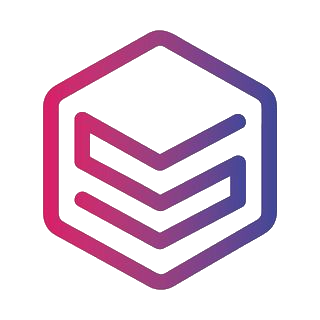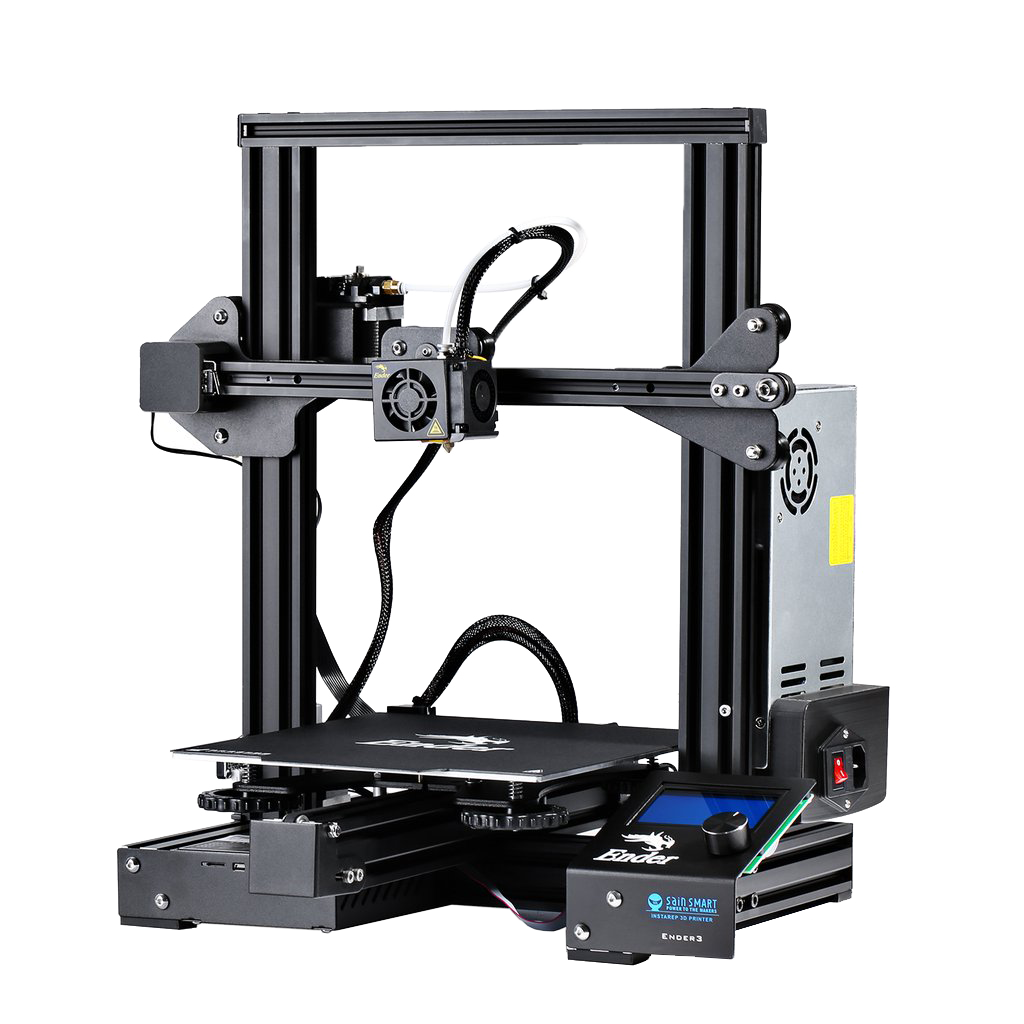Join 2422 others using the most user-friendly 3D slicer available
Experience faster 3D printing, directly in your browser.
How REALvision Online works
1. Upload your STL file
2. Choose your printer
3. Scale, rotate and position your model
4. Print
All you need to slice your 3D print model
Improved print speed
Preview 3D models on your print bed before printing
Scale, rotate and position as needed
Choose between 20 different printers
Get accurate print time estimates
The online slicer that works on all your devices
Experience the mobile-first slicer, that lets you see, scale, rotate, position and slice your model without installing any software
It’s scalable. It’s portable. It is secure.
Works with
Creality Ender 3
Anycubic i3 Mega
Creality CR-10
Dood S
Creality CR-10 S
IdeaWerk-speed
Creality CR-20 Pro
TEVO tarantula Pro
Creality Ender 3 Pro
Ultimaker 2 Extended+
Creality Ender 3 V2
Creality Ender 5 Plus
Ultimaker 2+
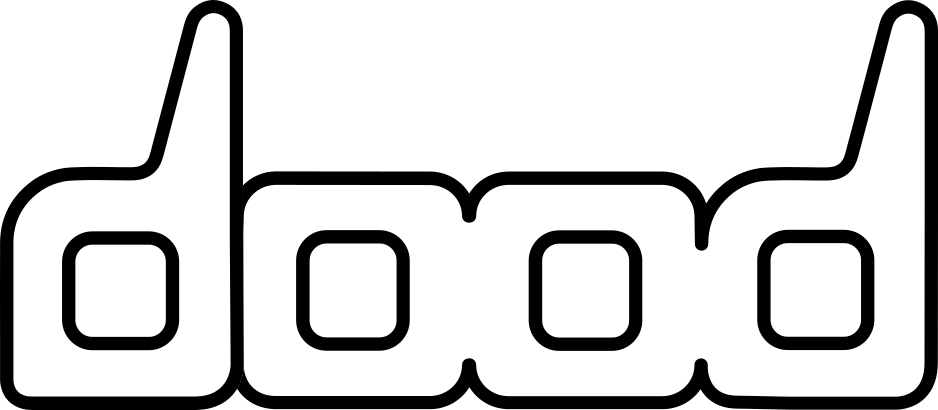
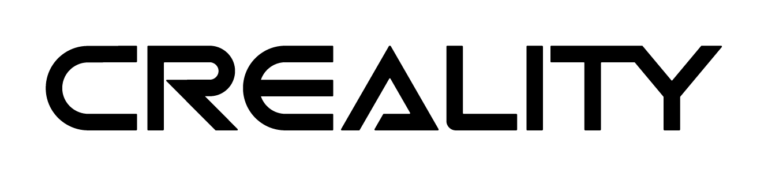



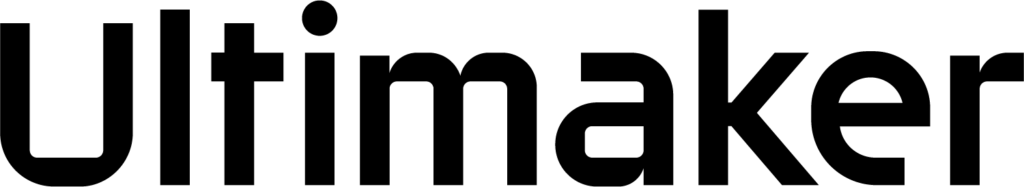
Seamlessly convert your STL files to G-code
With RVO, you can upload your STL file and view it before print. The well-tested printer profiles will help you get a perfect result.
When you are happy, you click the button to convert your file and make it ready for 3D printing. We will even tell you the print time and how much filament you need to finish to have a successful print.