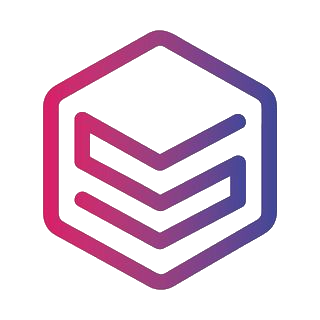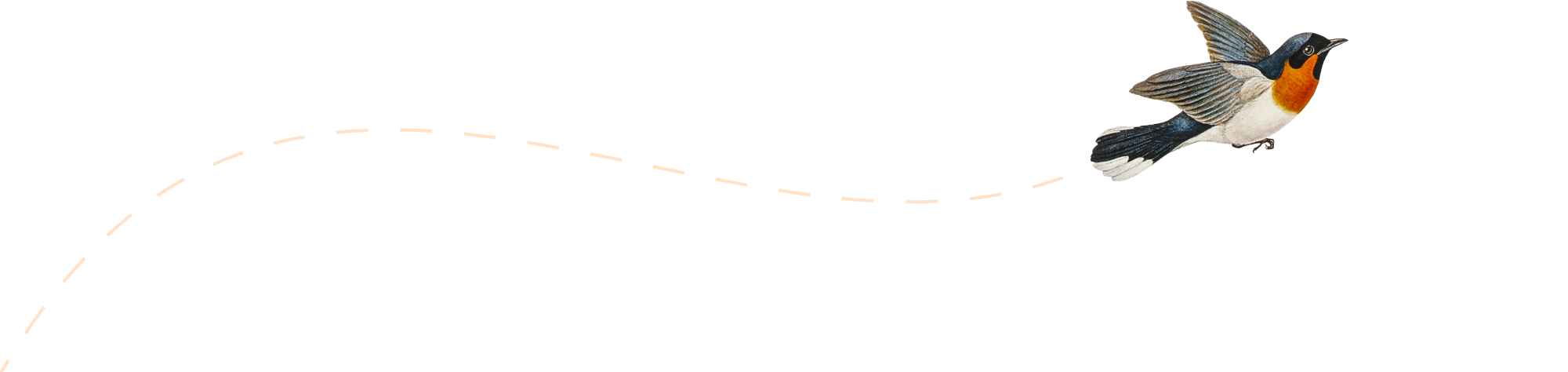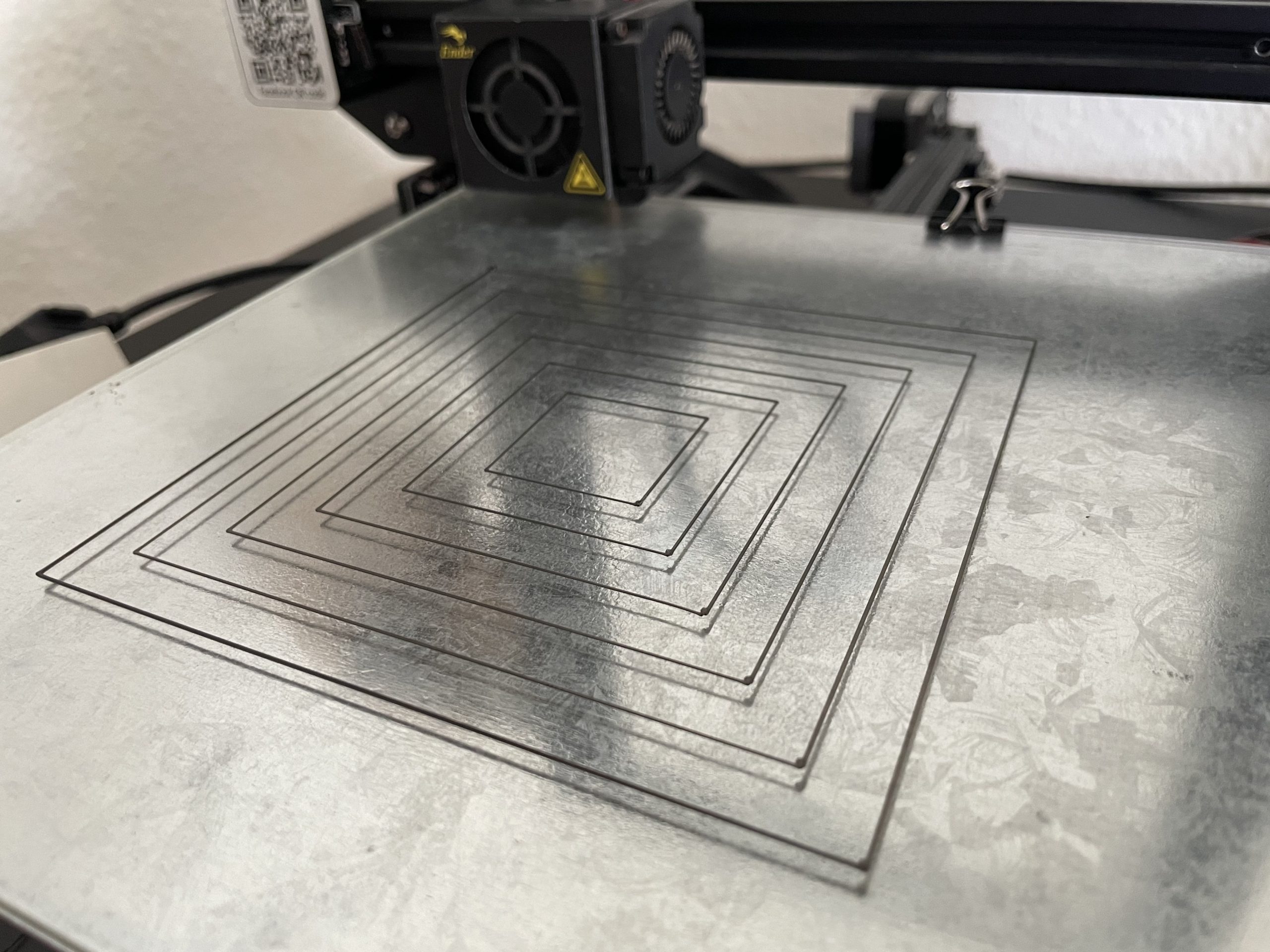-
How to build support, brim, skirt and raft in REALvision Online
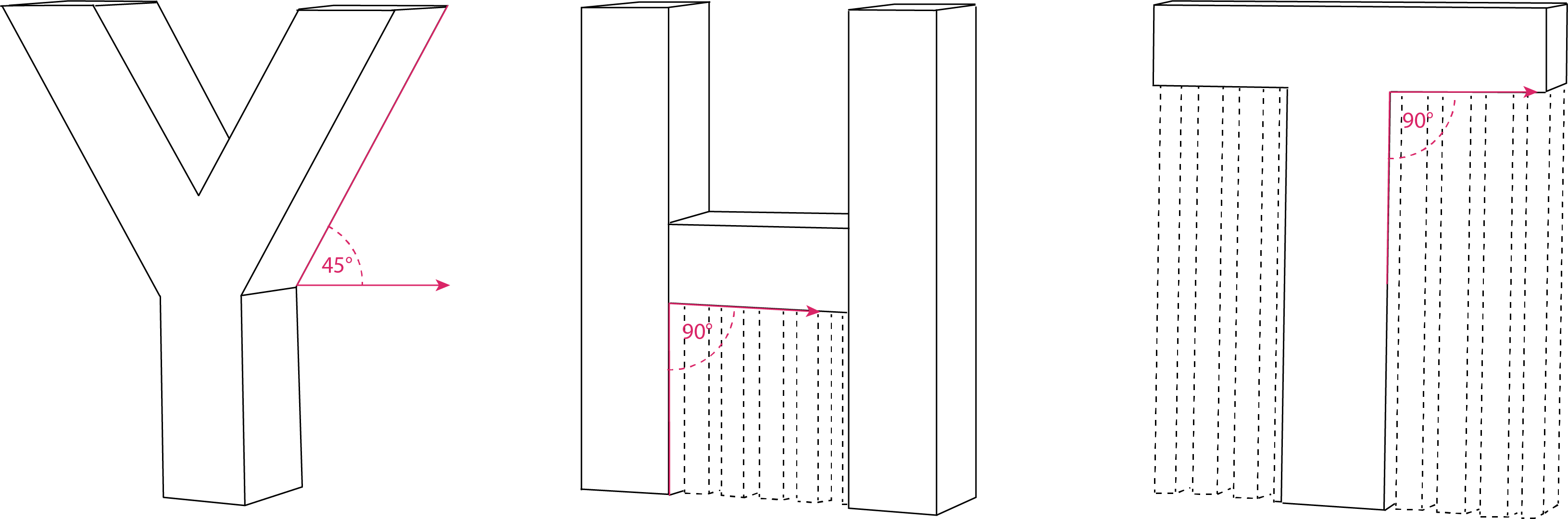
A must-read guide on how to apply support, brim, skirt and raft and what do they mean.
-
How to make any 3D model Voronoi in 3 easy steps
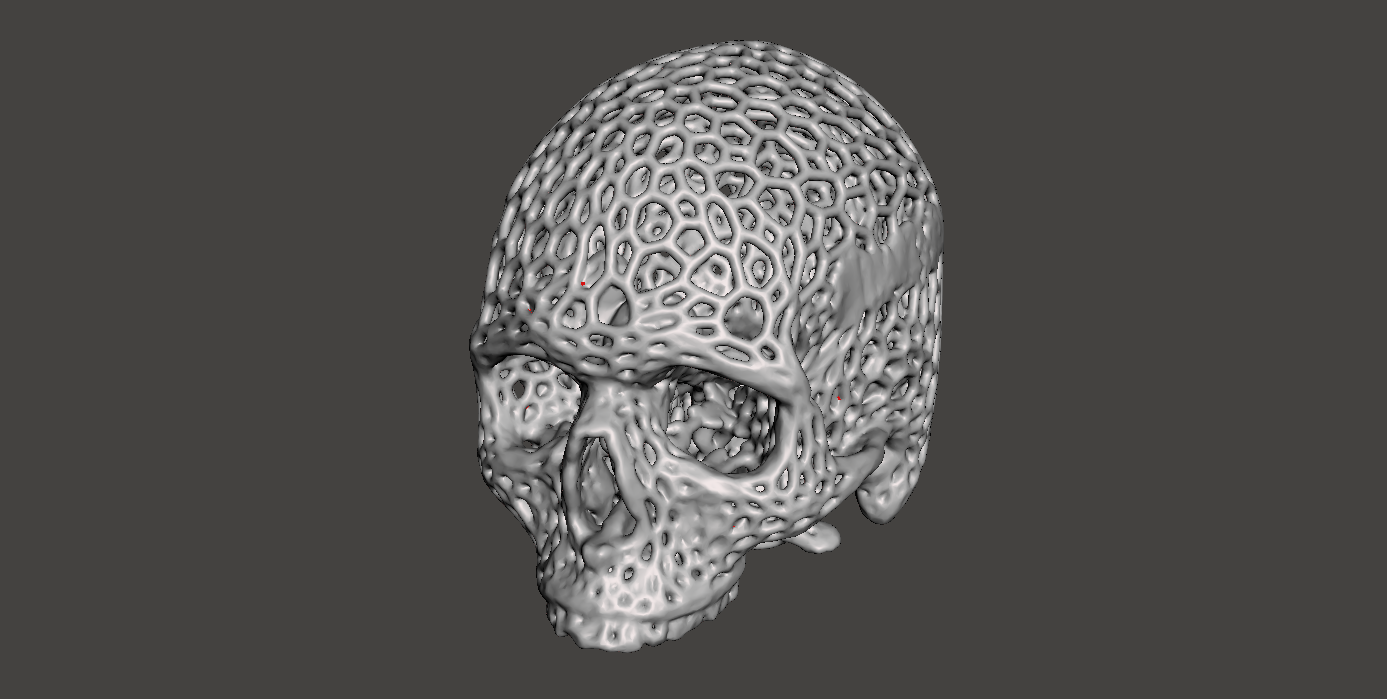
Here is how to create Voronoi pattern easily on any 3D model.
-
Creative 3D print ideas for Easter

A selection of 14 Easter 3D printing ideas that will spice up your Easter basket.🐰🐣
-
13 free and fun miniature 3D prints for wargames

Bring your tabletop wargames to the next level: a list of free and beginner-friendly miniature 3D prints
-
How to choose the best slicer for your Creality printer
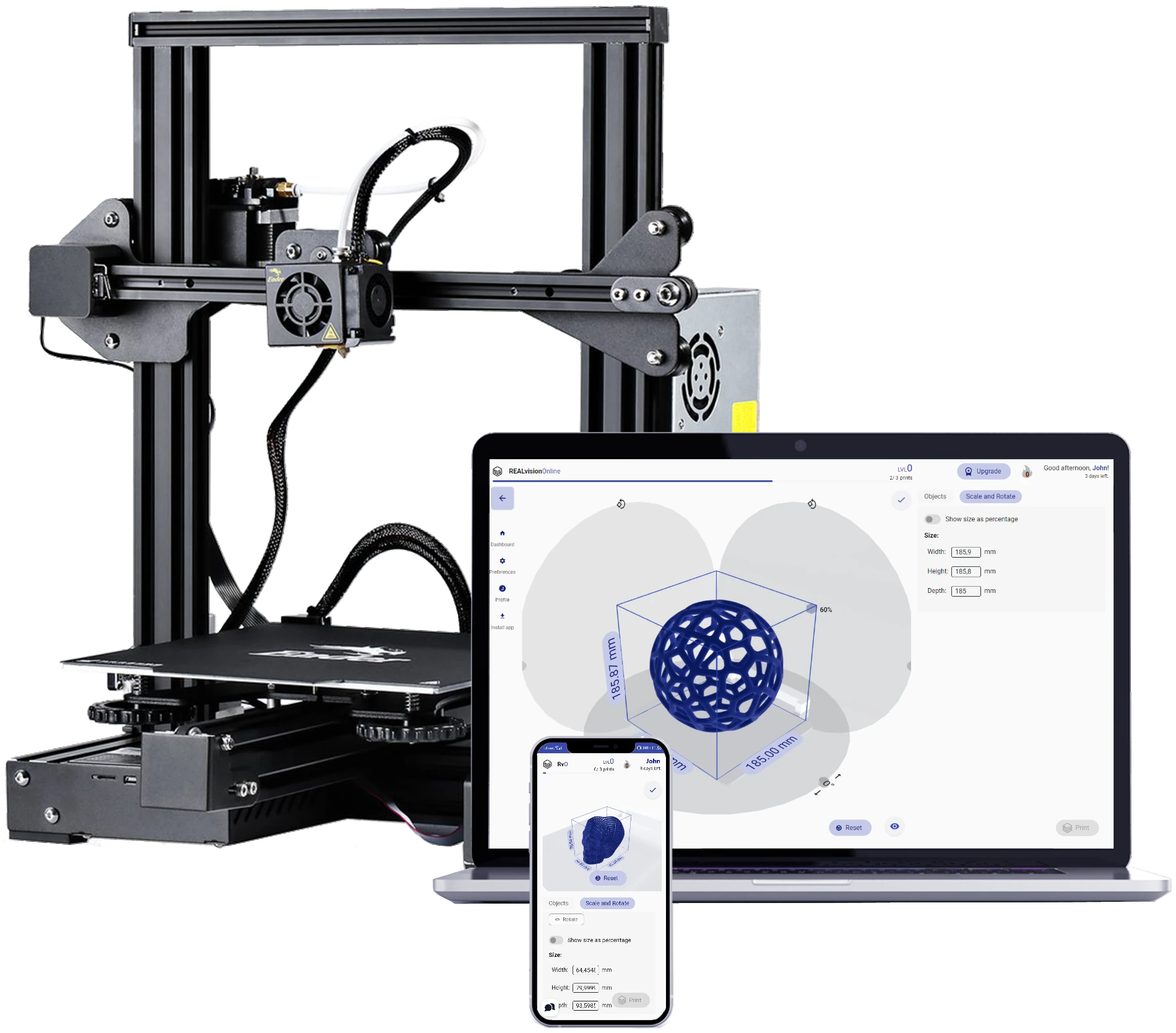
4 steps to consider when choosing a slicer for your Creality printer
-
3D printing Christmas calendar: 24 ideas to 3D print until Christmas

3D print a Christmas print every day in December until Christmas!🎄✨
-
Back-to-school 3D printing ideas
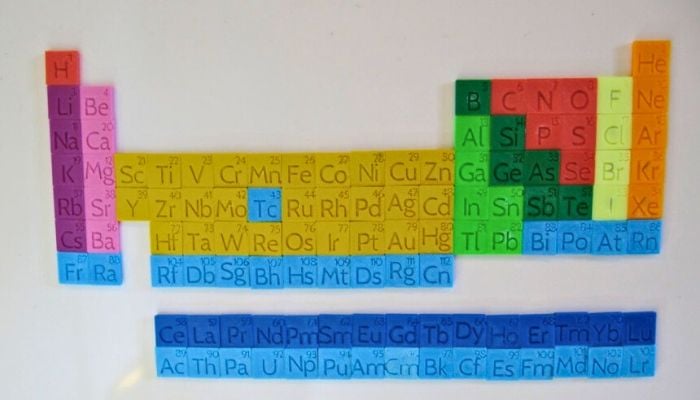
Cheer up the everydays at school. 10 ideas to 3D print that you can use at school or in the office.
-
Functional 3D printing: 12 good examples

Are you looking for 3D printing ideas of actual functioning objects? Here is some inspiration.
-
How to spot if your 3D print needs support
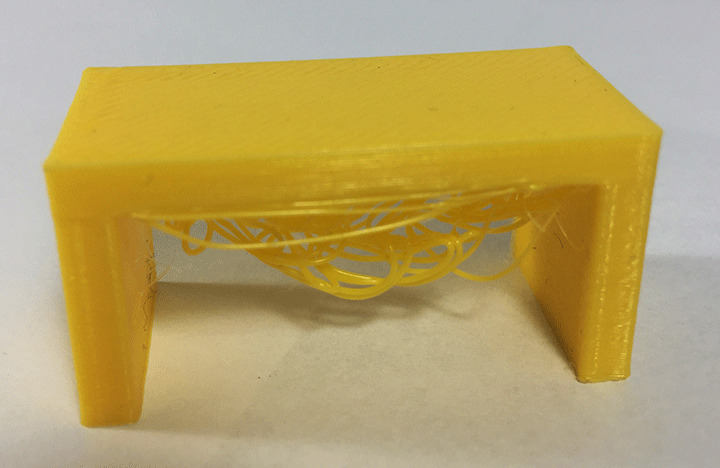
To support or not to support..? The existential question in 3D printing. When starting with 3D printing there are a few terms you need to get your head around. One of them is how and when you should add supporting structures to your prints. And this one can determine the success of your prints. In…
-
15 cool things to 3D print this summer

Cool and practical things to 3D print this summer. Because it’s fun to make your own ice-popsicle or to build a water rocket launch system.😉
-
Online slicer for Weistek Ideawerk Speed
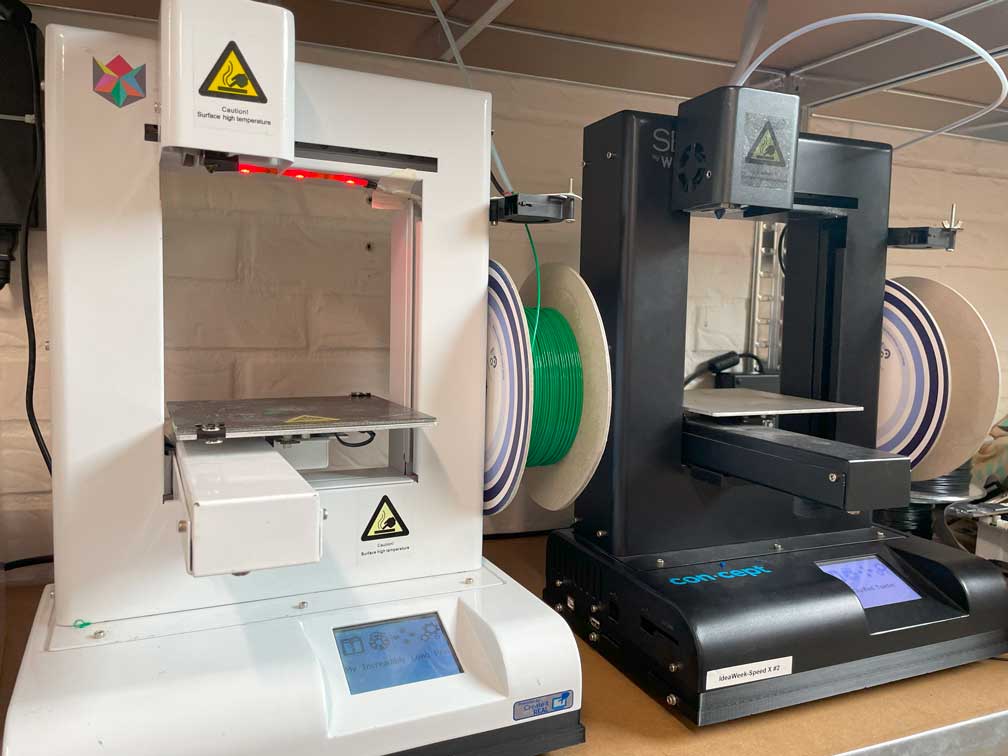
You can’t find a slicer software to your Weistek Ideawerk Speed? Look no further. Use REALvision Online.
-
How to make money with 3D printing
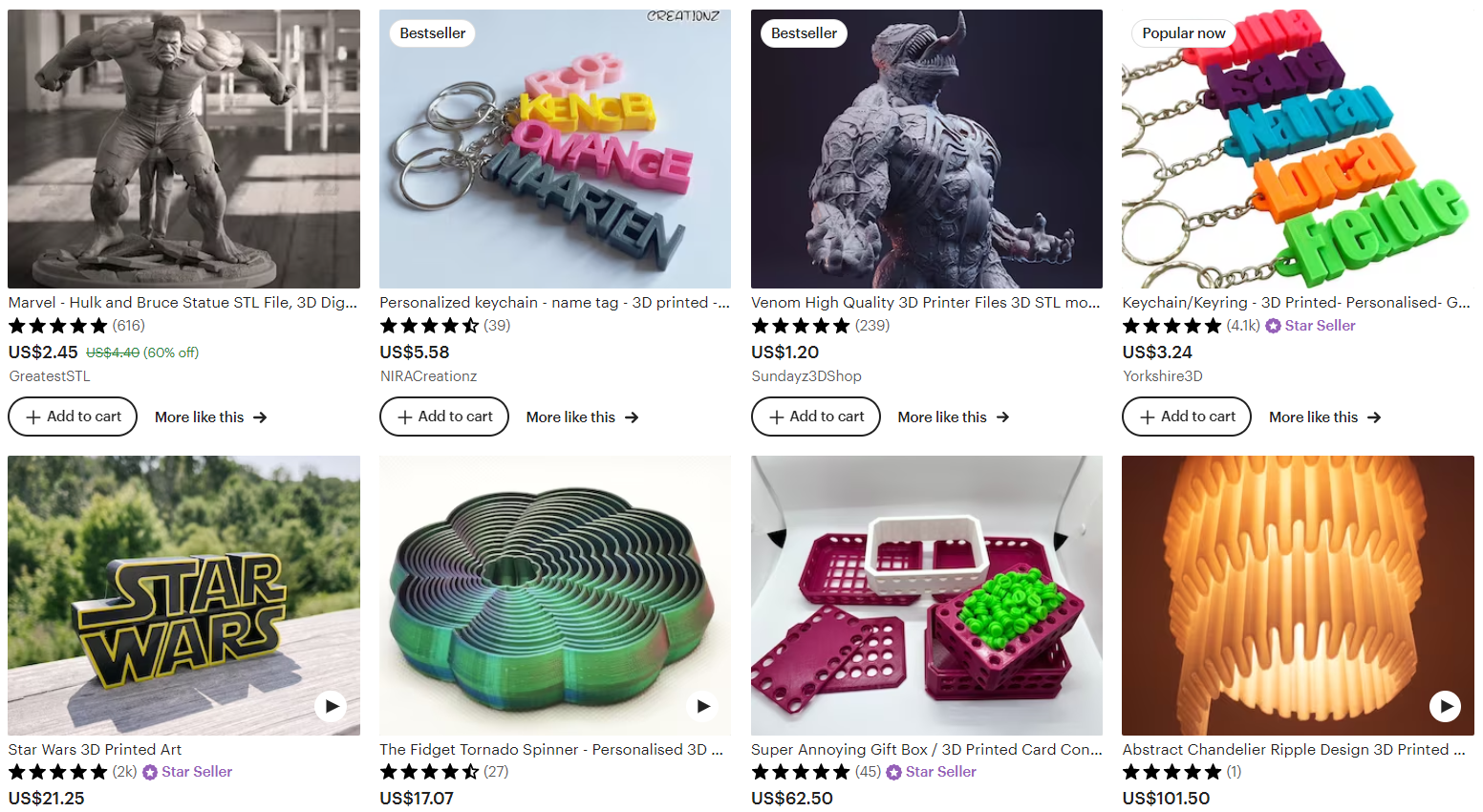
Did you know that you can make money with your own 3D printer? Here are four ways to do it.
-
23 New 3D Printers Added to REALvision Online: You asked, we listened
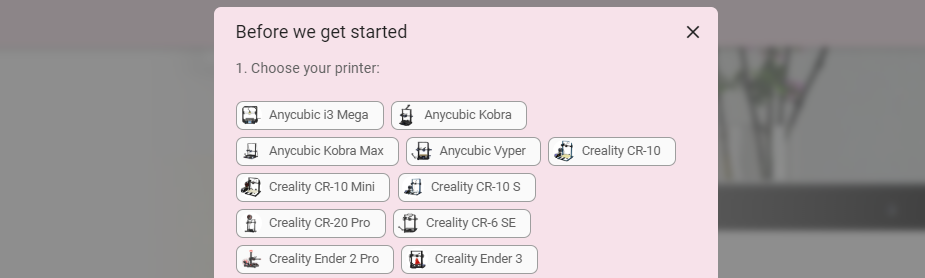
REALvision Online 3D printing software now supports an additional 23 printers!
-
🖨️ 23 New Printers!
REALvision Online now supports an additional 23 printers! We have added these printers based on your requests and feedback. Check them out in your Profile!
-
What infill density should I use?
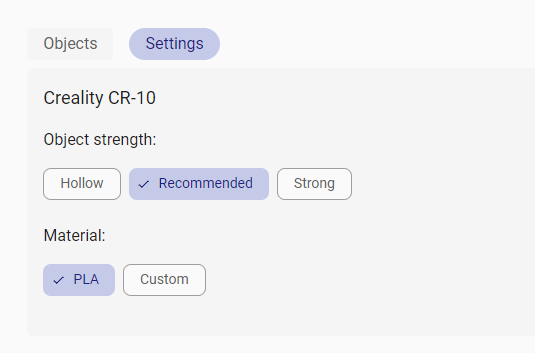
3 examples of how you should apply each infill density – Hollow, Recommended and Strong object strength – in REALvision Online.
-
🚀Ready for the next step?
Need more features? Take a look at REALvision Pro, our professional slicing software with more than 150 available settings and features!